WHAT IS jor_aniMateMASTERPACKv3.0?
jor_aniMateMASTERPACKv3.0 is a collection of 15+ modules and 8+ tools
Static Webbuilder objects can directly be animated by targeting of id, class or element
Or create objects on the fly (module | appendTo, module | iframe, module | unordered list)
Animation can be done on page load or by interaction (events; functions)
Objects can be made draggable, droppable and/or resizable
Easing effect can be applied to all animation (bounce-in, bounce-out, elas-in etc)
Many integrated jQuery plugins can directly be applied to Webbuilder components
jQuery plugins like Cycle, Tubeplayer, Parallax, Reposition etc
And much much more ...
jor_aniMateTEMPLATE is the animation tool for jor_aniMateMASTERPACKv3.0
jor_aniMateTEMPLATE
jor_aniMateTEMPLATE consists of 15+ modules and 9+ tools and can be used completely self-contained
Each extension can be used as a freestanding extension containing it's own custom coding
The 15 modules lists as follows:
01. OnLoad: create animation - x4 - jQuery + CSS3 animation (transform+keyframe)
02. OnEvent: create interaction - x3
03. CoreUI draggable: make objects draggable
04. CoreUI droppable: make objects droppable
05. CoreUI resizable: make objects resizable. ( + 2 sub-modules: helper css & handle css )
06. module disable: disable events or core
07. module appendTo: manipulate objects by adding elements to elements (static or on the fly)
08. module iframe: create iFrame content holders on the fly
09. module unordered list: create unordered lists on the fly
10. module cycle: create transition effect on cycled objects
11. module reposition: reposition objects (absolute, fixed, beyond window viewport, matrix mode, window - object level etc)
12. module onscroll: control object by window top scroll - [ left - top - fade ] - create animation - fade - pin - unpin - parallax etc
13. module scroll : create smooth page scroll
14. module parallax: create a parallax feel on window scroll and/or mouse movement
15. module tubeplayer: external controlled youtube player (HTML5/FLASH) + full-screen/ full-width - scaled ratio
The 9 tools include:
01. TEMPLATE SET: create Templates settings for custom coded Templates, create new extensions
02. easy tools css: add css code for Template
03. easy tools javascript before & after: add custom javascript for Template
04. easy tools preblock: create a preload overlay at page load for smooth transition or a page block overlay (window/object level)
05. easy tools page load: create easy actions on page load
06. easy tools developer: real time info bar - developer tool
07. easy tools momentum scroll: create a normalized cross-browser mouse scroll behavior
08. easy tools onscroll global disable: disable module | onscroll mode enter effects for touch devices
09. easy tools custom fx: create CSS3 custom fx for module | onscroll (enter) and module | OnLoad (keyframe)
jor_aniMateMASTERPACKv3.0 is a collection of 15+ modules and 8+ tools
Static Webbuilder objects can directly be animated by targeting of id, class or element
Or create objects on the fly (module | appendTo, module | iframe, module | unordered list)
Animation can be done on page load or by interaction (events; functions)
Objects can be made draggable, droppable and/or resizable
Easing effect can be applied to all animation (bounce-in, bounce-out, elas-in etc)
Many integrated jQuery plugins can directly be applied to Webbuilder components
jQuery plugins like Cycle, Tubeplayer, Parallax, Reposition etc
And much much more ...
jor_aniMateTEMPLATE is the animation tool for jor_aniMateMASTERPACKv3.0
jor_aniMateTEMPLATE
jor_aniMateTEMPLATE consists of 15+ modules and 9+ tools and can be used completely self-contained
Each extension can be used as a freestanding extension containing it's own custom coding
The 15 modules lists as follows:
01. OnLoad: create animation - x4 - jQuery + CSS3 animation (transform+keyframe)
02. OnEvent: create interaction - x3
03. CoreUI draggable: make objects draggable
04. CoreUI droppable: make objects droppable
05. CoreUI resizable: make objects resizable. ( + 2 sub-modules: helper css & handle css )
06. module disable: disable events or core
07. module appendTo: manipulate objects by adding elements to elements (static or on the fly)
08. module iframe: create iFrame content holders on the fly
09. module unordered list: create unordered lists on the fly
10. module cycle: create transition effect on cycled objects
11. module reposition: reposition objects (absolute, fixed, beyond window viewport, matrix mode, window - object level etc)
12. module onscroll: control object by window top scroll - [ left - top - fade ] - create animation - fade - pin - unpin - parallax etc
13. module scroll : create smooth page scroll
14. module parallax: create a parallax feel on window scroll and/or mouse movement
15. module tubeplayer: external controlled youtube player (HTML5/FLASH) + full-screen/ full-width - scaled ratio
The 9 tools include:
01. TEMPLATE SET: create Templates settings for custom coded Templates, create new extensions
02. easy tools css: add css code for Template
03. easy tools javascript before & after: add custom javascript for Template
04. easy tools preblock: create a preload overlay at page load for smooth transition or a page block overlay (window/object level)
05. easy tools page load: create easy actions on page load
06. easy tools developer: real time info bar - developer tool
07. easy tools momentum scroll: create a normalized cross-browser mouse scroll behavior
08. easy tools onscroll global disable: disable module | onscroll mode enter effects for touch devices
09. easy tools custom fx: create CSS3 custom fx for module | onscroll (enter) and module | OnLoad (keyframe)
jor_aniMateMASTERPACKv3.0
module | cycle
module | reposition
module | onscroll
module | scroll
module | parallax
module | reposition
module | onscroll
module | scroll
module | parallax
GENERAL TERMS AND CONDITIONS
jor_aniMateMASTERPACKv3.0 is free, and free to use
jor_aniMateMASTERPACKv3.0 is offered "as is", use at own risk!
NOTE!
jor_aniMateMASTERPACKv3.0 tries to be a bridge between web application animation, Interaction and Webbuilder
jor_aniMates general purpose is to provide a tool, a bridge, the use of this tool is up to users discretion
Using jor_aniMate will ask some creative thinking and creative solutions
I think the pros outweighs the cons, and jor_aniMate is worth releasing "as is", use at own risk!
NOTE!
The direction in which Webbuilder will be developing in the future is an unknown
Changes to Webbuilder CAN change the behavior of jor_aniMateMASTERPACKv3.0
jor_aniMateMASTERPACKv3.0 is offered "as is", use - at - own - risk!
WHERE DO I START?
Want to do it all start here General Overview OR Just want to use the jorAMP_PROJECTS start here jorAMP_PROJECTS
ONLINE TUTORIALS?
For online tutorials (+ WB demo project downloads) see here Online Tutorials
jor_aniMateMASTERPACKv3.0 2009 - 2017 | code & extension & manual: jordan (6j6)
jquery mousewheel 3.0.6 - brandon aaron
jquery cycle 3.01/2.73 - mike alsup
jquery cycle tiles 1.0 - thomas jayis
jquery scrollto 1.4.2 + localscroll 1.2.7 - ariel flesler
jquery scrolling parallax 0.1.0 - john raasch
jquery plaxify 1.3.0 - cameron mcefee
jquery tubeplayer 1.1.6 - nirvana tikku - (scale code by sean mccambridge)
jquery touch punch 0.2.3 - david furfero
jquery keyframes 0.0.9 - krazyjakee
animate.css - daniel eden
ceaser - matthew lein
jquery library 1.11+ | jqueryUI 1.10.0+
Webbuilder 10+
Extensionbuilder 5.3.2
W3C valid: HTML, XHTML
jor_aniMateMASTERPACKv3.0 2009 - 2017 | code & extension & manual: jordan (6j6)
jor_aniMateMASTERPACKv3.0 is free, and free to use
jor_aniMateMASTERPACKv3.0 is offered "as is", use at own risk!
NOTE!
jor_aniMateMASTERPACKv3.0 tries to be a bridge between web application animation, Interaction and Webbuilder
jor_aniMates general purpose is to provide a tool, a bridge, the use of this tool is up to users discretion
Using jor_aniMate will ask some creative thinking and creative solutions
I think the pros outweighs the cons, and jor_aniMate is worth releasing "as is", use at own risk!
NOTE!
The direction in which Webbuilder will be developing in the future is an unknown
Changes to Webbuilder CAN change the behavior of jor_aniMateMASTERPACKv3.0
jor_aniMateMASTERPACKv3.0 is offered "as is", use - at - own - risk!
WHERE DO I START?
Want to do it all start here General Overview OR Just want to use the jorAMP_PROJECTS start here jorAMP_PROJECTS
ONLINE TUTORIALS?
For online tutorials (+ WB demo project downloads) see here Online Tutorials
jor_aniMateMASTERPACKv3.0 2009 - 2017 | code & extension & manual: jordan (6j6)
jquery mousewheel 3.0.6 - brandon aaron
jquery cycle 3.01/2.73 - mike alsup
jquery cycle tiles 1.0 - thomas jayis
jquery scrollto 1.4.2 + localscroll 1.2.7 - ariel flesler
jquery scrolling parallax 0.1.0 - john raasch
jquery plaxify 1.3.0 - cameron mcefee
jquery tubeplayer 1.1.6 - nirvana tikku - (scale code by sean mccambridge)
jquery touch punch 0.2.3 - david furfero
jquery keyframes 0.0.9 - krazyjakee
animate.css - daniel eden
ceaser - matthew lein
jquery library 1.11+ | jqueryUI 1.10.0+
Webbuilder 10+
Extensionbuilder 5.3.2
W3C valid: HTML, XHTML
jor_aniMateMASTERPACKv3.0 2009 - 2017 | code & extension & manual: jordan (6j6)
NEW in jor_aniMateMASTERPACKv3.0 b5.2
jor_aniMateLIMITER
As of JMPv3.0 build 5.2 - jor_aniMateMASTERPACKv3.0 consist of 2 extensions
jor_aniMateTEMPLATE functions exactly the same as before build 5.2 ...
jor_aniMateMASTERPACKv3.0 can now be optimized by disabling-enabling individual modules
This optimizing, modifying, now occurs in the use of a single added extension ... jor_aniMateLIMITER
Read more about this new option Here
jor_aniMateLIMITER
As of JMPv3.0 build 5.2 - jor_aniMateMASTERPACKv3.0 consist of 2 extensions
jor_aniMateTEMPLATE functions exactly the same as before build 5.2 ...
jor_aniMateMASTERPACKv3.0 can now be optimized by disabling-enabling individual modules
This optimizing, modifying, now occurs in the use of a single added extension ... jor_aniMateLIMITER
Read more about this new option Here
** NOTE: most modules run in two modes, on page load or at run on call
** NOTE: many modules are a collection of extensions
- ie.
- module | reposition runs in 5 modes
- module | parallax runs in 3 modes
- easy tools | preblock runs in 5 modes
- etc
jor_aniMateMASTERPACKv3.0 consist of well over 25+ extensions combined !
** NOTE: many modules are a collection of extensions
- ie.
- module | reposition runs in 5 modes
- module | parallax runs in 3 modes
- easy tools | preblock runs in 5 modes
- etc
jor_aniMateMASTERPACKv3.0 consist of well over 25+ extensions combined !


NEW IN BUILD 5.6
***NOTE: JMPv3.0 b5.6 is now compiled with EB5.2.0+, which makes it WB10+ only !
JMPv3.0 build 5.6 is the biggest update of JMPv3.0 this far
The main purpose of this update is to make JMPv3.0 compatible with RWD and modern web design
For this reason several modules have been removed as being less suitable for RWD/modern web design
The following modules were removed:
• module | nivo
• module | roundabout
• module | swf
Aside the obvious removed options JMPv3.0 b5.6 is still in most part backward compatible with b5.5
Some properties may have to be reselected
Many other new changes, enhancement, fixes, options and powerful possibilities were added
For a full list and more information see here - GOTO FULL UPDATE HISTORY
GOTO FULL UPDATE HISTORY
***NOTE: JMPv3.0 b5.6 is now compiled with EB5.2.0+, which makes it WB10+ only !
JMPv3.0 build 5.6 is the biggest update of JMPv3.0 this far
The main purpose of this update is to make JMPv3.0 compatible with RWD and modern web design
For this reason several modules have been removed as being less suitable for RWD/modern web design
The following modules were removed:
• module | nivo
• module | roundabout
• module | swf
Aside the obvious removed options JMPv3.0 b5.6 is still in most part backward compatible with b5.5
Some properties may have to be reselected
Many other new changes, enhancement, fixes, options and powerful possibilities were added
For a full list and more information see here - GOTO FULL UPDATE HISTORY
GOTO FULL UPDATE HISTORY
5
INTRODUCTION
jor_aniMateMASTERPACKv3.0 can be used at two levels, 1. Easy Level or 2. Advanced Level
1. Easy Level:
Use the individual modules like:
These modules can be used and setup like any other Webbuilder extension
Or use the jorAMP_PROJECTS
My own custom coded templates for jor_aniMateMASTERPACKv3.0 called jorAMP_PROJECTS
By using the Template Set properties, gain easy access to these freestanding extensions (Templates)
jor_aniMateMASTERPACKv3.0 can be used at two levels, 1. Easy Level or 2. Advanced Level
1. Easy Level:
Use the individual modules like:
These modules can be used and setup like any other Webbuilder extension
Or use the jorAMP_PROJECTS
My own custom coded templates for jor_aniMateMASTERPACKv3.0 called jorAMP_PROJECTS
By using the Template Set properties, gain easy access to these freestanding extensions (Templates)
2. Advanced Level:
Use all the modules and tools of jor_aniMate combined to build your own custom animation, interaction or even extensions
Use all the modules and tools of jor_aniMate combined to build your own custom animation, interaction or even extensions









