WEBBUILDER COMPONENTS
Some modules directly use static Webbuilder components
Future changes to these components MAY change the behavior of the module
jor_aniMateMASTERPACKv3.0 is offered "as is", use - at - own - risk!
NOTE WB TEXT OBJECT:
If a Webbuilder Text object is used the Text object can be styled and positioned as required
But the Text object should not be broken into styles, use styling on the entire object only
Incorrect: My sample tExst
Correct: My sample text
ie. a modules that uses Webbuilder Text objects is: module | cycle
Some modules directly use static Webbuilder components
Future changes to these components MAY change the behavior of the module
jor_aniMateMASTERPACKv3.0 is offered "as is", use - at - own - risk!
NOTE WB TEXT OBJECT:
If a Webbuilder Text object is used the Text object can be styled and positioned as required
But the Text object should not be broken into styles, use styling on the entire object only
Incorrect: My sample tExst
Correct: My sample text
ie. a modules that uses Webbuilder Text objects is: module | cycle

INTRODUCTION - GENERAL OVERVIEW
jor_aniMateMASTERPACKv3.0 brakes down into 4 part ...
jor_aniMateMASTERPACKv3.0 brakes down into 4 part ...
The PRIMARY modules is where animation and interaction are created
The SECONDARY modules is where objects are created (and/or manipulated)
either on the fly or static taken from the document
which can then be animated or interacted on by the PRIMARY modules
ALSO the many integrated jQuery plugins can be found here
ie. module | cycle - module | scroll - module | parallax etc
either on the fly or static taken from the document
which can then be animated or interacted on by the PRIMARY modules
ALSO the many integrated jQuery plugins can be found here
ie. module | cycle - module | scroll - module | parallax etc
The EASY TOOLS is mainly where the PRIMARY and SECONDARY modules
are bound together, and often repeated functions are presented in an easy
manner to work with
are bound together, and often repeated functions are presented in an easy
manner to work with
The TEMPLATE SET settings are used to provide a visual
representation for script variables as an - User Interface
The TEMPLATE SET settings provide easy access to custom coded projects
No scripting knowledge is required to control these settings as a TEMPLATE
representation for script variables as an - User Interface
The TEMPLATE SET settings provide easy access to custom coded projects
No scripting knowledge is required to control these settings as a TEMPLATE







see an example level indicator OnEvent - (bottom-right)
TUTORIALS FOR jor_aniMateMASTERPACKv3.0 ?
From jor_aniMateMASTERPACKv3.0 build 5 on there is a new manual section called - Online Tutorials - available
With each online tutorial comes a demo download, these demo's are WB projects
These WB projects are a great way of examining an actual setup in jor_aniMateMASTERPACKv3.0
At the same time an online tutorial provides further reference into the setup
This is a great way of getting under the hood of jor_aniMateMASTERPACKv3.0 ... give them a try ... Online Tutorials
Any comment, suggestion, question, feedback etc for/on a tutorial post them here at the - WB Forum Topic JMPv3.0
QUESTIONS REGARDING jor_aniMateMASTERPACKv3.0 ?
Questions regarding jor_aniMateMASTERPACKv3.0 & jorAMP_PROJECTS
I will gladly assist on any question into the tool jor_aniMateMASTERPACKv3.0
Not if the Question is related to any creative process that can be achieved with JMPv3.0
Not if the Question is related to any custom coding
TUTORIALS FOR jor_aniMateMASTERPACKv3.0 ?
From jor_aniMateMASTERPACKv3.0 build 5 on there is a new manual section called - Online Tutorials - available
With each online tutorial comes a demo download, these demo's are WB projects
These WB projects are a great way of examining an actual setup in jor_aniMateMASTERPACKv3.0
At the same time an online tutorial provides further reference into the setup
This is a great way of getting under the hood of jor_aniMateMASTERPACKv3.0 ... give them a try ... Online Tutorials
Any comment, suggestion, question, feedback etc for/on a tutorial post them here at the - WB Forum Topic JMPv3.0
QUESTIONS REGARDING jor_aniMateMASTERPACKv3.0 ?
Questions regarding jor_aniMateMASTERPACKv3.0 & jorAMP_PROJECTS
I will gladly assist on any question into the tool jor_aniMateMASTERPACKv3.0
Not if the Question is related to any creative process that can be achieved with JMPv3.0
Not if the Question is related to any custom coding
Other then entering the correct input (ie. selector) the output - the outcome - is very predictable
The input has a broader scope which makes the output - the outcome - less predictable
Overall still comfortable to use
Overall still comfortable to use
The incorrect input can have an unpredictable outcome, the input has a high impact on the outcome
Only enter the input with knowledge of the outcome
Only enter the input with knowledge of the outcome
REFERENCE LEVEL INDICATOR
In the Overview section of each module (bottom-right ) each module has a level indicator assigned, this is it's reference ...
In the Overview section of each module (bottom-right ) each module has a level indicator assigned, this is it's reference ...
b5.0
TEMPLATE ID
The Template ID is very important in jor_aniMate, each - jor_aniMateTEMPLATE - must - have - it's - own - unique - id
All jor_aniMateTEMPLATE's code is written to an external .js file
Whether a jor_aniMateTEMPLATE is used on a page1 and on a page100 does not matter ... !
Each - instances - must - have - it's - own - unique - id
The Template ID is very important in jor_aniMate, each - jor_aniMateTEMPLATE - must - have - it's - own - unique - id
All jor_aniMateTEMPLATE's code is written to an external .js file
Whether a jor_aniMateTEMPLATE is used on a page1 and on a page100 does not matter ... !
Each - instances - must - have - it's - own - unique - id
INPUT OPTIONS
jor_aniMate is not written to provide the most obvious or easiest of solutions
The opposite, It is written to provide as much possible access to our script, to create the code, project intended
jor_aniMateMASTERPACKv3.0 is a tool first and foremost
Many input options are presented as editable option-fields
These option-fields provide an example of what can be used, and at the same time provide access to custom coding
NOTE:
Some option lists also have the option not used this is not a variable option it's a property state
If the property is set to not used code for that property will not be generated, resulting in cleaner/less code
jor_aniMate is not written to provide the most obvious or easiest of solutions
The opposite, It is written to provide as much possible access to our script, to create the code, project intended
jor_aniMateMASTERPACKv3.0 is a tool first and foremost
Many input options are presented as editable option-fields
These option-fields provide an example of what can be used, and at the same time provide access to custom coding
NOTE:
Some option lists also have the option not used this is not a variable option it's a property state
If the property is set to not used code for that property will not be generated, resulting in cleaner/less code







