••• EXAMPLE 1
A draggable Layer1
identifier : my draggable notes
selector : #Layer1
handle | selector :
...
run on load : true
run on call : Call_Drag_1
...
This will create a draggable Layer1
Here we used the id Layer1
Not all objects can be made draggable by just inserting the id into the selector property ...
••• EXAMPLE 2
A draggable Shape1
identifier : my draggable notes
selector : #wb_Shape1
handle | selector :
...
run on load : true
run on call : Call_Drag_1
...
This will create a draggable Shape1
Here the selector can not be just the id #Shape1 , instead we need to drag the div that holds our shape
More information on When do we animate what? see here
A draggable Layer1
identifier : my draggable notes
selector : #Layer1
handle | selector :
...
run on load : true
run on call : Call_Drag_1
...
This will create a draggable Layer1
Here we used the id Layer1
Not all objects can be made draggable by just inserting the id into the selector property ...
••• EXAMPLE 2
A draggable Shape1
identifier : my draggable notes
selector : #wb_Shape1
handle | selector :
...
run on load : true
run on call : Call_Drag_1
...
This will create a draggable Shape1
Here the selector can not be just the id #Shape1 , instead we need to drag the div that holds our shape
More information on When do we animate what? see here
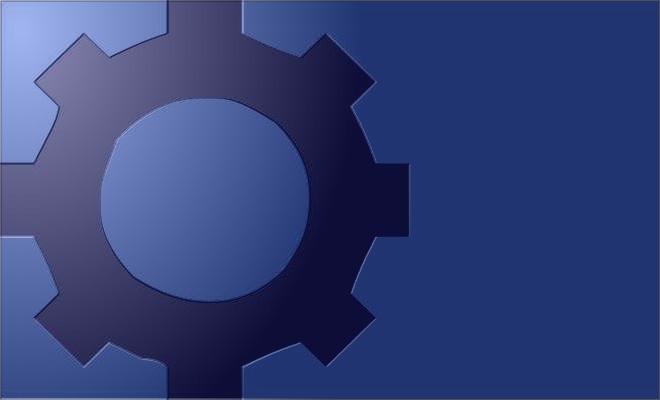
EVENTS
Events can be set for a draggable on Start, Stop and Drag
With events we can create additional interaction for the draggable by creating new functions
Events can be set for a draggable on Start, Stop and Drag
With events we can create additional interaction for the draggable by creating new functions
__________________________________________________________________________
more info on module | CoreUI draggable see here Properties
more info on module | CoreUI draggable see here Online Tutorials
more info on module | CoreUI draggable see here Properties
more info on module | CoreUI draggable see here Online Tutorials

MODULE COREUI DRAGGABLE - OVERVIEW
jQuery UI Draggable
TOOL
EXPLAIN ?
module | CoreUI draggable properties can be used to make objects draggable by selector, the effect is a Core-jQuery-UI effect
Almost any object in Webbuilder can be made draggable, the correct selector needs to be set to achieve the desired result
module | CoreUI draggable properties can be used to make objects draggable by selector, the effect is a Core-jQuery-UI effect
Almost any object in Webbuilder can be made draggable, the correct selector needs to be set to achieve the desired result







