visual reference of the function for this entry
|
|
FUNCTION : font weight-size-family-color <---|
-------------------------- -- your input is MULTIPLE <--------+
INPUT | common 1 : bold <----------------------------------+
INPUT | common 2 : 12 <----------------------------------|
INPUT | url : |
INPUT | file : |
INPUT | font : Arial <------------------------------|
INPUT | color : 0,0,0 <------------------------------|
INPUT | easing : LINEAR |
INPUT | animate css : keyframe-rubberBand |
FUNCTION INFO (READ HERE) : |
-------------------------- -- your input is MULTIPLE |
... |
... 4 inputs are used for this entry
INPUT | common 1 = font weight
INPUT | common 2 = font size
INPUT | font = font family
INPUT | color = font color
|
|
FUNCTION : font weight-size-family-color <---|
-------------------------- -- your input is MULTIPLE <--------+
INPUT | common 1 : bold <----------------------------------+
INPUT | common 2 : 12 <----------------------------------|
INPUT | url : |
INPUT | file : |
INPUT | font : Arial <------------------------------|
INPUT | color : 0,0,0 <------------------------------|
INPUT | easing : LINEAR |
INPUT | animate css : keyframe-rubberBand |
FUNCTION INFO (READ HERE) : |
-------------------------- -- your input is MULTIPLE |
... |
... 4 inputs are used for this entry
INPUT | common 1 = font weight
INPUT | common 2 = font size
INPUT | font = font family
INPUT | color = font color
visual reference of the function for this entry
|
|
FUNCTION : background color <----------------|
-------------------------- -- your input is INPUT color <-----+
INPUT | common 1 :
INPUT | common 2 :
INPUT | url :
INPUT | file :
INPUT | font : Arial
INPUT | color : 0,0,0 <----- the input type INPUT | color is used here
INPUT | easing : LINEAR
INPUT | animate css : keyframe-rubberBand
FUNCTION INFO (READ HERE) : <------------ detailed info for this function can be found here
-------------------------- -- your input is INPUT color
... <------------------------------------ any entry below this line should not be changed
... by the user
|
|
FUNCTION : background color <----------------|
-------------------------- -- your input is INPUT color <-----+
INPUT | common 1 :
INPUT | common 2 :
INPUT | url :
INPUT | file :
INPUT | font : Arial
INPUT | color : 0,0,0 <----- the input type INPUT | color is used here
INPUT | easing : LINEAR
INPUT | animate css : keyframe-rubberBand
FUNCTION INFO (READ HERE) : <------------ detailed info for this function can be found here
-------------------------- -- your input is INPUT color
... <------------------------------------ any entry below this line should not be changed
... by the user
TEMPLATE SET USER - OVERVIEW
__________________________________________________________________________
more info on template settings see here Introduction jorAMP
more info on template settings see here Overview Template Set Coder
more info on template settings see here Introduction jorAMP
more info on template settings see here Overview Template Set Coder

••• EXAMPLE 1
Setting a background color property in the TEMPLATE SET
A multi-input is also possible ...
••• EXAMPLE 2
Setting multiple font properties in the TEMPLATE SET -- setting font weight - font size - font family - font color
Setting multiple font properties in the TEMPLATE SET -- setting font weight - font size - font family - font color

In this Example 2 , for this entry , 4 inputs are used ...
INPUT | common 1 = font weight
INPUT | common 2 = font size
INPUT | font = font family
INPUT | color = font color
INPUT | common 2 = font size
INPUT | font = font family
INPUT | color = font color
The property FUNCTION INFO (READ HERE) provides detailed information about the values that should be entered
In the above Example 2 the property could provide info like this ...
FUNCTION INFO (READ HERE) : Set font weight, font size, font family and font color
============
inputs used:
============
INPUT | common 1 = font weight
INPUT | common 2 = font size
INPUT | font = font family
INPUT | color = font color
============================
font weight the options are:
============================
normal
bold
==========================
font size the options are:
==========================
10
12
16
20 etc
============================
font family the options are:
============================
use the INPUT | font input
===========================
font color the options are:
===========================
use the INPUT | color input
The information can then be entered into the correct input fields ( use copy - paste if needed )
In the above Example 2 the property could provide info like this ...
FUNCTION INFO (READ HERE) : Set font weight, font size, font family and font color
============
inputs used:
============
INPUT | common 1 = font weight
INPUT | common 2 = font size
INPUT | font = font family
INPUT | color = font color
============================
font weight the options are:
============================
normal
bold
==========================
font size the options are:
==========================
10
12
16
20 etc
============================
font family the options are:
============================
use the INPUT | font input
===========================
font color the options are:
===========================
use the INPUT | color input
The information can then be entered into the correct input fields ( use copy - paste if needed )

EXPLAIN ?
The TEMPLATE SET properties are used to create an user friendly interface for custom coded Templates
Each instance of jor_aniMateTEMPLATE can become it's own extension with it's own functions and values to enter
The limitations of presenting an user interface with jor_aniMateTEMPLATE is that each input normally would have it's own input type
Input types like a color input or an option list or an url input etc etc
This is not possible with jor_aniMateTEMPLATE , because the function and it's value is an unknown and will differ per script
To overcome this limitations each entry of the TEMPLATE SET has 8 designated inputs instead ( 1 entry = 8 inputs )
Detailed info regarding the inputs that are actually used per entry, can be found in the FUNCTION INFO (READ HERE) property
Some examples ...
The TEMPLATE SET properties are used to create an user friendly interface for custom coded Templates
Each instance of jor_aniMateTEMPLATE can become it's own extension with it's own functions and values to enter
The limitations of presenting an user interface with jor_aniMateTEMPLATE is that each input normally would have it's own input type
Input types like a color input or an option list or an url input etc etc
This is not possible with jor_aniMateTEMPLATE , because the function and it's value is an unknown and will differ per script
To overcome this limitations each entry of the TEMPLATE SET has 8 designated inputs instead ( 1 entry = 8 inputs )
Detailed info regarding the inputs that are actually used per entry, can be found in the FUNCTION INFO (READ HERE) property
Some examples ...
In this Example 1 , for this entry , only one input is used ... INPUT | color = background color
b5.6







