
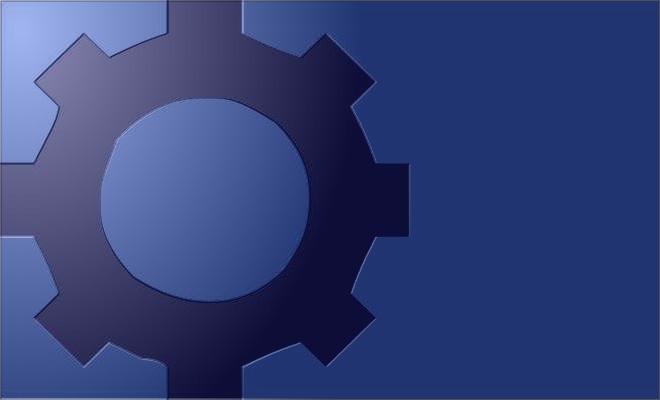
This will add an unordered list with 5 list elements on position 100-100px of our document
Why do we need an unordered list ?
Many animations are like window operated interaction between elements
We can create exactly that with an unordered list, unordered list are used in many animated scripts ie. Galleries, Menu's, Fx etc
NOTE:
The different properties will initiate the different parts of the unordered list
ie. position is set for the UL (the LI is relative), width and height is set for the LI
Creating space for the LI(sts) to act in a sequence can for instance be done by setting the width for the UL,
which can be set in the add action | after | UL
Why do we need an unordered list ?
Many animations are like window operated interaction between elements
We can create exactly that with an unordered list, unordered list are used in many animated scripts ie. Galleries, Menu's, Fx etc
NOTE:
The different properties will initiate the different parts of the unordered list
ie. position is set for the UL (the LI is relative), width and height is set for the LI
Creating space for the LI(sts) to act in a sequence can for instance be done by setting the width for the UL,
which can be set in the add action | after | UL
••• EXAMPLE
Add an unordered list to the body of our document
identifier : my unordered list notes
list amount : 5
id : jorList_1
class :
position : absolute
left : 100
top : 100
width : 300
height : 300
float : left
overflow : visible
z-index : 5000
border | size : 1
border | color : #FF0000
border | color (edit) : not used
add action | after | UL :
add action | after | LI :
appendTo | selector : body
run on load : true
run on call : Call_List_1
Add an unordered list to the body of our document
identifier : my unordered list notes
list amount : 5
id : jorList_1
class :
position : absolute
left : 100
top : 100
width : 300
height : 300
float : left
overflow : visible
z-index : 5000
border | size : 1
border | color : #FF0000
border | color (edit) : not used
add action | after | UL :
add action | after | LI :
appendTo | selector : body
run on load : true
run on call : Call_List_1
STRUCTURE ?
• UL = id = ie. jorList_1
• LI = id_ListNR = ie. jorList_1_1
jorList_1_2
jorList_1_3
etc
jorList_1_2
jorList_1_3
etc
jorList_1_1
jorList_1_2
jorList_1_3



__________________________________________________________________________
more info on module | unordered list see here Properties
more info on module | unordered list see here Properties



MODULE UNORDERED LIST - OVERVIEW
jQuery Append
Unordered List
Unordered List
TOOL
EXPLAIN ?
module | unordered list properties can be used to create unordered lists on the fly
In combination with ie. module | appendTo we can add content to these lists and by animating the lists
powerful dynamic animation and interaction can be created
module | unordered list properties can be used to create unordered lists on the fly
In combination with ie. module | appendTo we can add content to these lists and by animating the lists
powerful dynamic animation and interaction can be created










