e
Each module is a function so we can also pass variables, arguments, thru the function, in the list above represented by the letter (e)
Example: module | cycle
module property: code modification | variable
function (myVariables) -----> javascript before -----> module cycle script -----> javascript after
|
pass variables
NOTE: when a module is run by a run on load any argument passed ( = the actual name used ) will also run at that instance
therefore it is required that arguments added are defined before a run on load executes
either define them within the Template Set or use the easy tools | javascript | before property
or create a new function call with ie. the easy tools | javascript | after property without arguments
Each module is a function so we can also pass variables, arguments, thru the function, in the list above represented by the letter (e)
Example: module | cycle
module property: code modification | variable
function (myVariables) -----> javascript before -----> module cycle script -----> javascript after
|
pass variables
NOTE: when a module is run by a run on load any argument passed ( = the actual name used ) will also run at that instance
therefore it is required that arguments added are defined before a run on load executes
either define them within the Template Set or use the easy tools | javascript | before property
or create a new function call with ie. the easy tools | javascript | after property without arguments
scope
In addition each module, which is a function, also has it's own BEFORE and AFTER input, above represented by the word (scope)
Example: module | cycle
module property: code modification | before - code modification | after
javascript before ---------------> module cycle script ---------------> javascript after
| | |
additional code execute script additional code
NOTE: the scope here is inside the function vs the easy tools before/after which is in scope to the Template
In addition each module, which is a function, also has it's own BEFORE and AFTER input, above represented by the word (scope)
Example: module | cycle
module property: code modification | before - code modification | after
javascript before ---------------> module cycle script ---------------> javascript after
| | |
additional code execute script additional code
NOTE: the scope here is inside the function vs the easy tools before/after which is in scope to the Template
global - local (var)
With the property easy tools | global - local all modules (functions) are set to either local or global scope
Most likely this will be set to local to keep all functions contained to this TEMPLATE jQuery ready function
see easy tools | global - local here
With the property easy tools | global - local all modules (functions) are set to either local or global scope
Most likely this will be set to local to keep all functions contained to this TEMPLATE jQuery ready function
see easy tools | global - local here
callbacks + actions + events
Additionally, each module in itself may have it's own outputs depending on the script itself callbacks, actions and/ or events
Example: module | cycle
module property: code modification | before - code modification | after - code modification | variable - cycle script callback(s)
function (myVariables) -----> javascript before -----> module cycle script -----> javascript after
|
+--> callback(s)
Example: module | OnEvent
module property: code modification | before - code modification | after - code modification | variable - event object function (e) - callback(s)
function (myVariables) -----> javascript before -----> module event script -----> javascript after
|
+--> (e) event object function
+--> (e,delta) mousewheel delta
+--> callback(s)
Additionally, each module in itself may have it's own outputs depending on the script itself callbacks, actions and/ or events
Example: module | cycle
module property: code modification | before - code modification | after - code modification | variable - cycle script callback(s)
function (myVariables) -----> javascript before -----> module cycle script -----> javascript after
|
+--> callback(s)
Example: module | OnEvent
module property: code modification | before - code modification | after - code modification | variable - event object function (e) - callback(s)
function (myVariables) -----> javascript before -----> module event script -----> javascript after
|
+--> (e) event object function
+--> (e,delta) mousewheel delta
+--> callback(s)
LOCAL SCOPE TEMPLATE
To create an extension that will not conflict with other jscripts we need to keep our variables and functions contained
This architecture shows how to keep our variables and function in local scope to this TEMPLATE jQuery ready function
To create an extension that will not conflict with other jscripts we need to keep our variables and functions contained
This architecture shows how to keep our variables and function in local scope to this TEMPLATE jQuery ready function
REFERENCE - ARCHITECTURE
ARCHITECTURE
•••• css (external)
•
• <script type="text/javascript">
•
• $(document).ready(function (){
•
•••• default variables (jorID + jorRay)
• ------------------------------------------------------+
•••• template set +-----
•••• easy tools | javascript | before |
• ------------------------------------------------------+
• ---------------------------------------------+
•••• easy tools | preblock |
•••• easy tools | page load +-------
• ---------------------------------------------+
• --------+
• |
• +------
•••• tubeplayer function - var Call_Tube_1 = function (e) {scope} |
• |
•••• disable function - var Call_Disable_1 = function (e) {scope} |
• |
•••• iframe function - var Call_Frame_1 = function (e) {scope} |
• |
•••• append function - var Call_Append_1 = function (e) {scope} |
• |
•••• list function - var Call_List_1 = function (e) {scope} |
• |
•••• reposition function - var Call_Repos_1 = function (e) {scope} |
• |
•••• onscroll function - var Call_OnScroll_1 = function (e) {scope} |
• |
•••• onload function - var Call_Load_1 = function (e) {scope} |
• |
•••• draggable function - var Call_Drag_1 = function (e) {scope} |
• |
•••• resizable function - var Call_Resize_1 = function (e) {scope} |
• |
•••• droppable function - var Call_Drop_1 = function (e) {scope} |
• |
•••• function - var Call_Break_1 = function (-) { } |
•••• onevent function - var Call_Event_1 = function (e) {scope} |
• |
•••• cycle function - var Call_Cycle_1 = function (e) {scope} |
• |
•••• scroll function - var Call_Scroll_1 = function (e) {scope} |
• |
•••• parallax function - var Call_Parallax_1 = function (e) {scope} |
• |
• --------+
•••• easy tools | custom fx
•
•••• easy tools | momentum scroll
•
• -------------------------------------------------+
•••• easy tools | javascript | after +----
• -------------------------------------------------+
•
•
• });
•
• </script>
ARCHITECTURE
•••• css (external)
•
• <script type="text/javascript">
•
• $(document).ready(function (){
•
•••• default variables (jorID + jorRay)
• ------------------------------------------------------+
•••• template set +-----
•••• easy tools | javascript | before |
• ------------------------------------------------------+
• ---------------------------------------------+
•••• easy tools | preblock |
•••• easy tools | page load +-------
• ---------------------------------------------+
• --------+
• |
• +------
•••• tubeplayer function - var Call_Tube_1 = function (e) {scope} |
• |
•••• disable function - var Call_Disable_1 = function (e) {scope} |
• |
•••• iframe function - var Call_Frame_1 = function (e) {scope} |
• |
•••• append function - var Call_Append_1 = function (e) {scope} |
• |
•••• list function - var Call_List_1 = function (e) {scope} |
• |
•••• reposition function - var Call_Repos_1 = function (e) {scope} |
• |
•••• onscroll function - var Call_OnScroll_1 = function (e) {scope} |
• |
•••• onload function - var Call_Load_1 = function (e) {scope} |
• |
•••• draggable function - var Call_Drag_1 = function (e) {scope} |
• |
•••• resizable function - var Call_Resize_1 = function (e) {scope} |
• |
•••• droppable function - var Call_Drop_1 = function (e) {scope} |
• |
•••• function - var Call_Break_1 = function (-) { } |
•••• onevent function - var Call_Event_1 = function (e) {scope} |
• |
•••• cycle function - var Call_Cycle_1 = function (e) {scope} |
• |
•••• scroll function - var Call_Scroll_1 = function (e) {scope} |
• |
•••• parallax function - var Call_Parallax_1 = function (e) {scope} |
• |
• --------+
•••• easy tools | custom fx
•
•••• easy tools | momentum scroll
•
• -------------------------------------------------+
•••• easy tools | javascript | after +----
• -------------------------------------------------+
•
•
• });
•
• </script>
BEFORE
AFTER
MODULES
EASY
TOOLS
TOOLS
jQuery
ready
ready
- execute additional custom code before the modules are declared
jor_aniMateTEMPLATE's architecture allows for many ways to interact on the script to achieve the desired result we are after
Of course these are all advanced functions which can enhance our script, but are all non required properties ...
Of course these are all advanced functions which can enhance our script, but are all non required properties ...
- execute additional custom code after the modules are declared
BEFORE
AFTER
<-----------------------------------------------------------+
|
|
|
|
|
|
|
|
|
|
|
|
|
|
|
|
|
|
|
|
+
+
|
|
|
|
|
|
|
|
|
|
|
|
|
|
|
|
|
|
|
|
|
|
|
|
|
|
|
|
|
|
|
|
|
|
|
|
|
|
|
|
|
|
|
|
|
|
+
+
|
|
|
|
|
|
|
|
|
|
|
|
|
|
|
|
|
|
|
|
|
|
|
|
|
|
|
- easy tools | javascript | before
- easy tools | javascript | after

advanced!
*** (e) = input is available
*** (scope) = before (and after) input is available
*** (scope) = before (and after) input is available
ADDITIONAL INTERACTION
-----------------------------------------------------------------------------------------------
-----------------------------------------------------------------------------------------------
-----------------------------------------------------------------------------------------------
<-----------------------------------------------------------+







