
identifier
1. identifier is used to write down notes of animations, actions and anything we find important to make note of
identifier is a visual reference
2. identifier also provides a quick overview of the function structure flow
STRUCTURE: function (e) { javascript before - selector - event (e,ui) - javascript after }
selector
target an object by id (#) or class (.) or element
the full range on selectors is beyond the scope of this manual
for an in depth on selectors simplified see here
NOTE: this is the droppable
•••• var: string
accept | selector
accept | selector sets the object that will be accepted by the droppable
NOTE: this is the draggable
•••• var: string
tolerance
tolerance restricts the draggable activating the droppable
fit = the draggable must fit the droppable completely
intersect = the draggable must overlap the droppable at least 50%
pointer = the cursor needs to touch the droppable
touch = the draggable needs to touch the droppable
•••• var: string
event | over & event | out & event | activate & event | deactivate & event | drop
over = on mouseover droppable
out = on mouseout droppable
activate = on draggable is dragged
deactivate = on draggable is stopped dragging
drop = on draggable is dropped onto the droppable
with these properties we can add a new function to our object on event
just as the callback function is beyond the scope of this manual, so is this property
for an in depth on callback see here
• fn: over/out/active/deactive/drop: function (e,ui) { }
ui.draggable = current draggable element (jquery object)
ui.helper = current draggable helper (jquery object)
ui.position = current css position of the draggable helper (.left .top)
ui.offset = current offset position of the draggable helper (.left .top)
run on load
run on load enables or disables this module to run on page load
run on call
run on call is the function name we can give this current function
we can call this function to occur ie. by using a callback | function
for an in depth on callback and run on call see here
code modification | variable
add function variables ie. Call_Drop_1(myVariable)
this function is beyond the scope of this manual see here
code modification | javascript | after
add javascript, further enhancing this function by adding custom code
this function is beyond the scope of this manual see here
code modification | javascript | before
add javascript, further enhancing this function by adding custom code
this function is beyond the scope of this manual see here
1. identifier is used to write down notes of animations, actions and anything we find important to make note of
identifier is a visual reference
2. identifier also provides a quick overview of the function structure flow
STRUCTURE: function (e) { javascript before - selector - event (e,ui) - javascript after }
selector
target an object by id (#) or class (.) or element
the full range on selectors is beyond the scope of this manual
for an in depth on selectors simplified see here
NOTE: this is the droppable
•••• var: string
accept | selector
accept | selector sets the object that will be accepted by the droppable
NOTE: this is the draggable
•••• var: string
tolerance
tolerance restricts the draggable activating the droppable
fit = the draggable must fit the droppable completely
intersect = the draggable must overlap the droppable at least 50%
pointer = the cursor needs to touch the droppable
touch = the draggable needs to touch the droppable
•••• var: string
event | over & event | out & event | activate & event | deactivate & event | drop
over = on mouseover droppable
out = on mouseout droppable
activate = on draggable is dragged
deactivate = on draggable is stopped dragging
drop = on draggable is dropped onto the droppable
with these properties we can add a new function to our object on event
just as the callback function is beyond the scope of this manual, so is this property
for an in depth on callback see here
• fn: over/out/active/deactive/drop: function (e,ui) { }
ui.draggable = current draggable element (jquery object)
ui.helper = current draggable helper (jquery object)
ui.position = current css position of the draggable helper (.left .top)
ui.offset = current offset position of the draggable helper (.left .top)
run on load
run on load enables or disables this module to run on page load
run on call
run on call is the function name we can give this current function
we can call this function to occur ie. by using a callback | function
for an in depth on callback and run on call see here
code modification | variable
add function variables ie. Call_Drop_1(myVariable)
this function is beyond the scope of this manual see here
code modification | javascript | after
add javascript, further enhancing this function by adding custom code
this function is beyond the scope of this manual see here
code modification | javascript | before
add javascript, further enhancing this function by adding custom code
this function is beyond the scope of this manual see here
__________________________________________________________________________
more info on module | CoreUI droppable see here Overview
more info on module | CoreUI droppable see here Overview
MODULE COREUI DROPPABLE - PROPERTIES
TOOL







