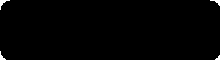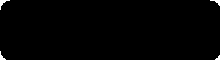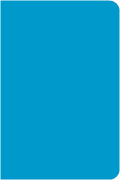




jorextensions.com free extensions for WYSIWYG Webbuilder
jordan (6j6)
jordan (6j6)


tutorial for module | CoreUI draggable
jor_aniMateMASTERPACKv3.0 build 5
jordan (6j6) - jorextensions.com
jor_aniMateMASTERPACKv3.0 build 5
jordan (6j6) - jorextensions.com
TUTORIAL module | CoreUI draggable - handle
Welcome to this tutorial for jor_aniMateMASTERPACKv3.0 ...
In this tutorial we will use module | CoreUI draggable to create a draggable WB Layer with handle
Module | CoreUI draggable can be found under the section 03. MODULES PRIMARY in the extension
Module | CoreUI draggable can be found under the section 03. MODULES PRIMARY in the extension
THE SELECTOR ?
.
To work with jor_aniMateMASTERPACKv3.0 it is crucial to understand the selector input
"The better understanding of the selector the more we can get out of jor_aniMateMASTERPACKv3.0"!
To gain an understanding of the selector input see the jor_aniMateMASTERPACKv3.0 online manual first
see here ...
• Selectors Simplified
• When do we animate what ?
.
To work with jor_aniMateMASTERPACKv3.0 it is crucial to understand the selector input
"The better understanding of the selector the more we can get out of jor_aniMateMASTERPACKv3.0"!
To gain an understanding of the selector input see the jor_aniMateMASTERPACKv3.0 online manual first
see here ...
• Selectors Simplified
• When do we animate what ?
In this tutorial we are going to create a draggable WB Layer with handle

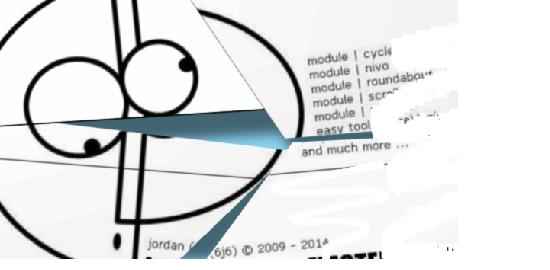
How to create a basic draggable object is explained in the tutorial here
In this tutorial we are going to build on that by adding a handle to the draggable
The drag focus becomes more explicit then opposed to dragging they entire object
Let's go ...
In this tutorial we are going to build on that by adding a handle to the draggable
The drag focus becomes more explicit then opposed to dragging they entire object
Let's go ...
A handle for an object can be created by targeting an object inside the draggable object
A good object to use for this purpose is a WB Layer and that is what we will be using in this tutorial
We enter the Layer id into the selector input #Layer1
A good object to use for this purpose is a WB Layer and that is what we will be using in this tutorial
We enter the Layer id into the selector input #Layer1

selector = #Layer1

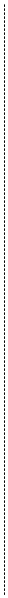




What is jor_aniMateMASTERPACKv3.0 ?
jor_aniMateMASTERPACKv3.0 is a collection of 15+ modules and 8+ tools combined in one extension
They can work together as a pack to create a complete new extension or modules can be used freestanding
jor_aniMateMASTERPACKv3.0 is a tool first and foremost - combined with creativity the possibilities are endless
jor_aniMateMASTERPACKv3.0 is a collection of 15+ modules and 8+ tools combined in one extension
They can work together as a pack to create a complete new extension or modules can be used freestanding
jor_aniMateMASTERPACKv3.0 is a tool first and foremost - combined with creativity the possibilities are endless
Download the demo of the above tutorial here as WB project ...


module | CoreUI draggable is a tool of jor_aniMateMASTERPACKv3.0 build 5 • 2009 - 2015
more demo's, info, online manual, etc for jor_aniMateMASTERPACKv3.0 visit jorextensions.com
jor_aniMateMASTERPACKv3.0 free extension for WYSIWYG Webbuilder
extension and code: jordan (6j6)
more demo's, info, online manual, etc for jor_aniMateMASTERPACKv3.0 visit jorextensions.com
jor_aniMateMASTERPACKv3.0 free extension for WYSIWYG Webbuilder
extension and code: jordan (6j6)
Hope you found this tutorial informative and useful ...
Module | CoreUI draggable can be used in many other setups
This demo should be a good start point to experiment with
Module | CoreUI draggable can be used in many other setups
This demo should be a good start point to experiment with
Online Manual
Online Manual - module | CoreUI draggable
Online Manual - Selectors Simplified..
Online Manual - When do we animate what ?
Online Manual - module | CoreUI draggable
Online Manual - Selectors Simplified..
Online Manual - When do we animate what ?
WYSIWYG Webbuilder Forum Topic JMPv3.0
More tutorials for JMPv3.0 see Online Tutorials
More free WB extensions visit jorextensions.com
Back To Top
More tutorials for JMPv3.0 see Online Tutorials
More free WB extensions visit jorextensions.com
Back To Top

All we have to do now is to add an object to our Layer1
Then we target that object with the handle | selector
Let's use a WB Shape object, we name the shape myLayerHandle , the id becomes #myLayerHandle
That's the full draggable with handle tutorial completed

Level: Easy

CoreUI draggable - handle - tutorial

A draggable layer with handle
Tutorial


TUTORIAL
jor_aniMateMASTERPACKv3.0 b5
module | CoreUI draggable
jor_aniMateMASTERPACKv3.0 b5
module | CoreUI draggable


SEE LIVE DEMO


SEE LIVE DEMO 1


DOWNLOAD DEMO
a draggable layer with handle
Comments, feedback etc regarding this tutorial please post them at the WB Forum Topic JMPv3.0 ...
jordan (6j6)
jordan (6j6)

handle | selector = #myLayerHandle
That's all, the draggable is now contained to the handle
That simple ... as always, the KEY to JMPv3.0 is of course ... The selector!
That simple ... as always, the KEY to JMPv3.0 is of course ... The selector!